By Steve Moxey. The GS-911 wi-fi is a useful diagnostic and service tool that can help you maintain your modern BMW. This article explores the use of the GS-911 as a diagnostic tool in the event of a problem, even on the roadside. A forthcoming GS-911 article will look at the service functions. In summary the GS-911 (Wi-Fi) is a portable diagnostic device that plugs in to the diagnostic socket on your modern BMW and can read status information and fault codes from ECU. If you have an internet connection and possibly a laptop you can also change some parameters on the motorcycle and carry out calibration functions. The focus of this article is on the GS-911 ‘on tour’ as a diagnostic tool, a discussion of the GS-911 as a service tool might be part of a future article! (Please note from now on we will refer to the GS-911 Wi-Fi as just the GS-911).

The GS-911 is contained in a sturdy case which weighs only 317g, including connecting cable and hex allen key to undo the side cover on the motorcycle to get at the diagnostic socket. Please note BMW’s later than 2016 will probably come with the later on-board diagnostic II (OBD-II) socket which is rectangular rather than round, see the picture from the Hexcode, the designers of the GS-911:

It does not really matter whether you have OBD or OBD-II as there is a simple adapter cable which you can include in the carrycase. Having the short extension cable allows you to convenient position the GS-911 under the seat when in use.


Obtaining diagnostic information is really very easy with the GS-911 Wi-FI, you will need to install the GS-911 software on your smartphone, please see the quick start guide at https://www.hexcode.co.za/products/gs-911/QSGGS91110pin.pdf for more details:
- Remove the side cover and connect the GS-911 to the OBD socket, including extension cable if needed. Turn on the ignition!
- Make sure the GS-911 is in Device to Device Mode D2D mode in which case the GS-911 will create its own Wi-Fi network for you to connect to.
- In your SmartPhone go to Wi-Fi, find the GS-911 wi-fi network and join it, if you are successful it should look something like this:
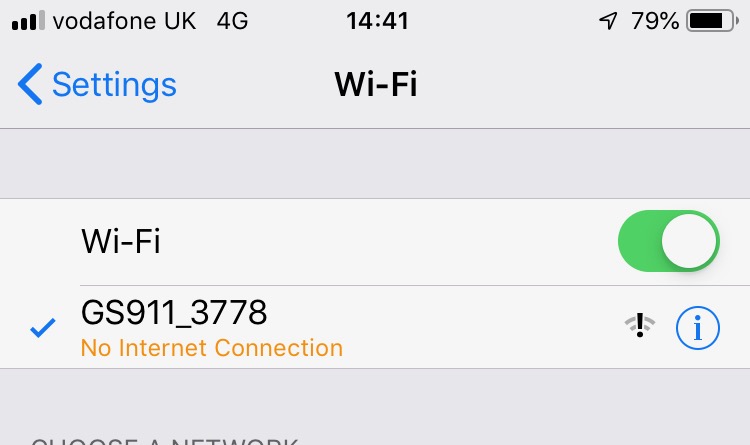
- You can now start the GS-911 application and then you choose the model of BMW motorcycle you are working with:
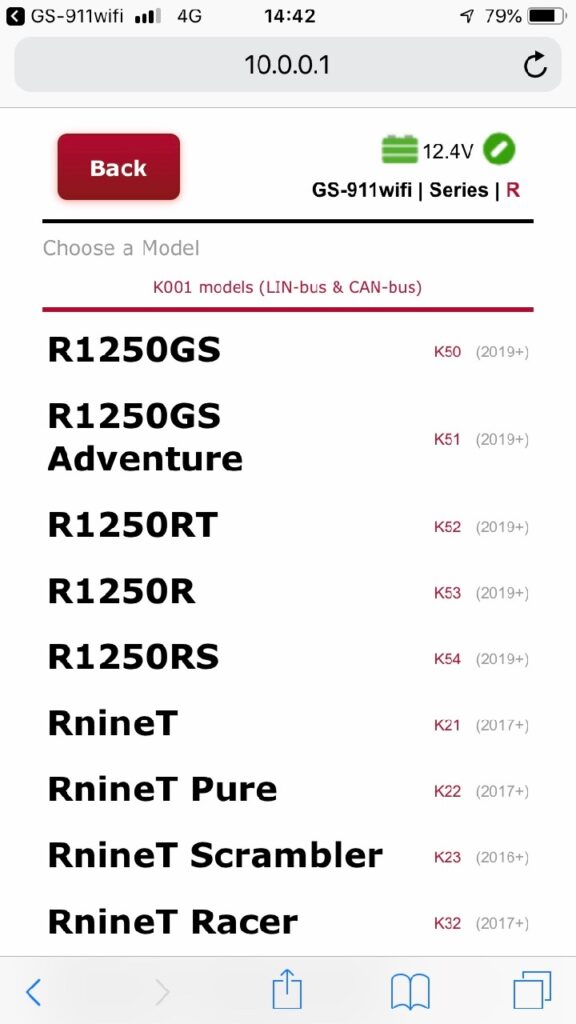
- For basic diagnostics just run an AUTOSCAN, which will give you can fault codes
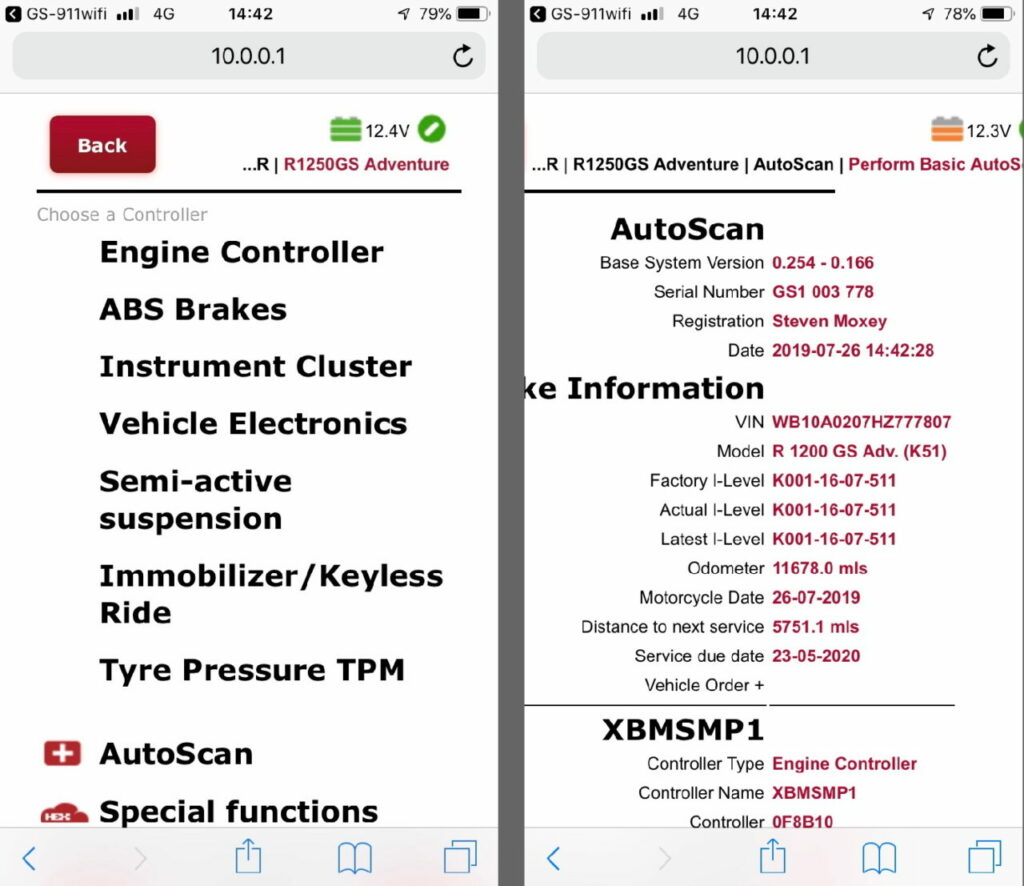
- When the scan is complete, I strongly recommend that you email the results TO YOURSELF so that you have a record.
- Lastly just turn off the ignition and disconnect the GS-911 from the motorcycle.
The observant amongst you will have noticed that whilst the SmartPhone is connected to the GS-911 Wi-Fi it is not connected to the internet, but as soon as you disconnect from the GS-911 and connect to your 4G or Wi-Fi signal the email with the scan results will be sent to your inbox ready for you to review. An example GS-911 Autoscan email is shown below:
You will be able to identify fault codes straight away, but probably the most sensible thing to do with the Autoscan is to email it to your BMW dealer so they can identify the problem. Hopefully they might be able to order in parts or at least advise you on the right course of action. Note you could also run the GS-911 before taking your bike in for a service to identify any issues. Good though the GS-911 is we have to remember that there are some problems which will not show up in electronic diagnostics. The GS-911 is not a panacea but it is a useful tool. For more information on the GS-911 please consult www.hexcode.co.za.
Originally posted 2019-08-02 14:12:58.

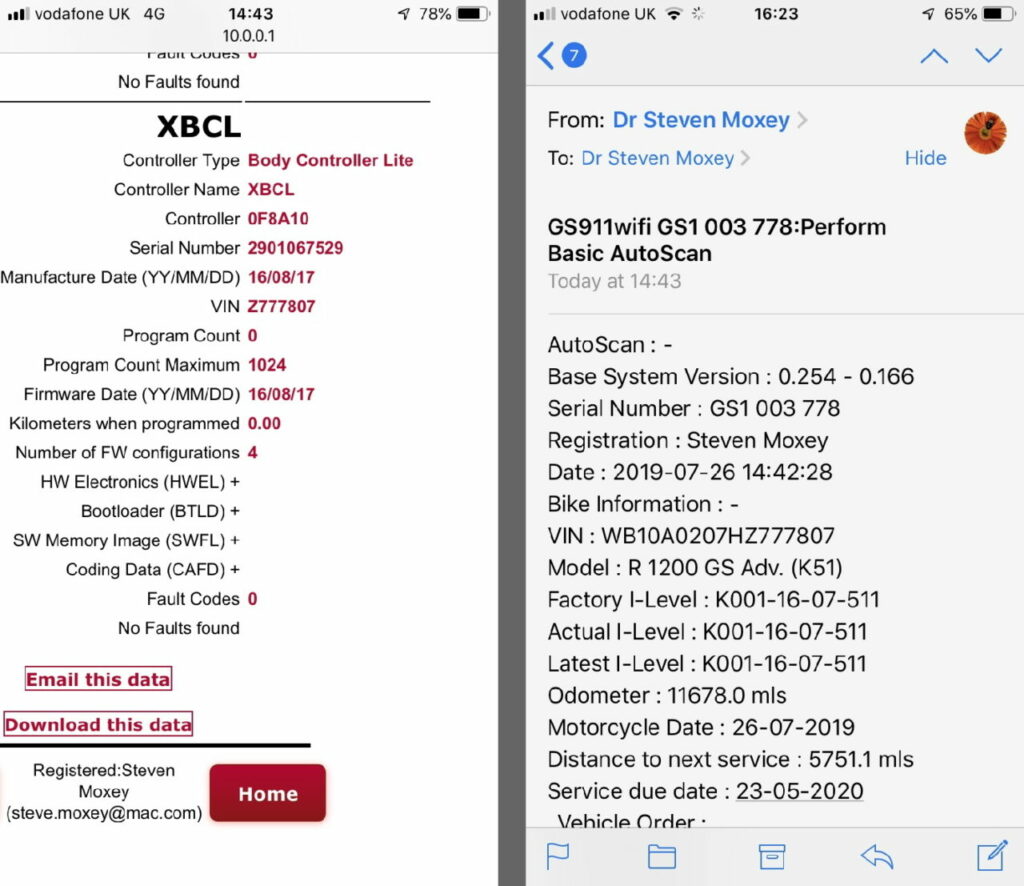



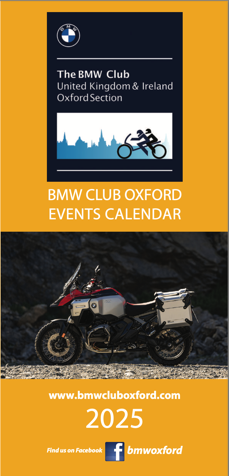



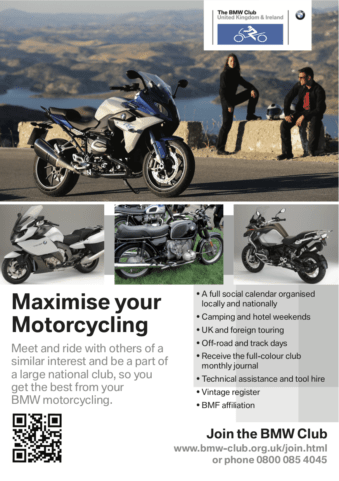

You must be logged in to post a comment.