(Staying Active During Covid-19 Lockdown)
Following on from James O’Shea’s bicycle article, how about getting on one for real? Particularly one without electric power, for a bicycle is a great way to stay active especially at the moment in this glorious weather, or anytime really, except in the rain of course!
It is a great alternative to taking walks, exercising a slightly different muscle set, improving muscle tone in your legs more than walking and if you were interested in losing a bit of weight, cycling is a more effective route!
Those of you who want to try planning a bicycle route using motorbike software, can do so in Basecamp or MyRoute-app and with a bit of ingenuity attach your GPS device to your bike to follow your route, but make sure it is properly secured to the handlebars!
For those of you who cannot get on with Basecamp (most of us!) and do not have MyRoute-app, there is a very popular free cycling and running app called Strava. On the desktop version you can plan simple cycling routes that you can then use on your Smartphone.
The main reason why you might want to do this is that, Strava will give you an estimate of the effort you have put into the ride, along with other interesting data (such as elevation gain, average speed and distance). You might have done 12 miles and expended 350 Calories. That means you can eat your next Mars bar (320 Calories) with less guilt!
What do you need to use Strava?
- A Smartphone, iPhone or Samsung or other Android phones
- A mount to put your smartphone on your bike. This is not essential of course, for you can just put the Smartphone in your pocket. However, if you want to follow a planned route and to know safely your actual speed, distance travelled and time you will need to see the Smartphone
- A Strava account so you can sign in on your desktop or laptop to plan a route
- Strava app on your Smartphone
The Image below shows a very popular handlebar mount called a Quadlock.

The second image shows a Smartphone inside a Quadlock case, mounted on the Quadlock. The Smartphone Quadlock case can be used on your beloved two wheels with a motorbike Quadlock mount.

Using Strava on the Desktop

To plan a route with Strava you need to sign up for an account on your desktop. Once you have signed in the home screen is shown below. To start route planning click the plus sign on the top right and then on Create a route.
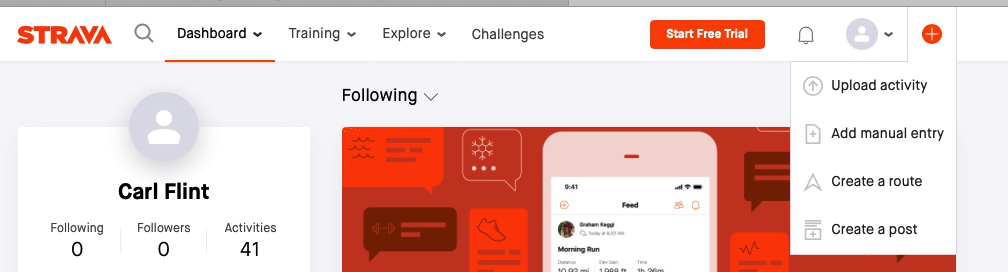
This will bring up an OpenStreetMap and you can add points on the roads by double clicking to build up your route, point by point.
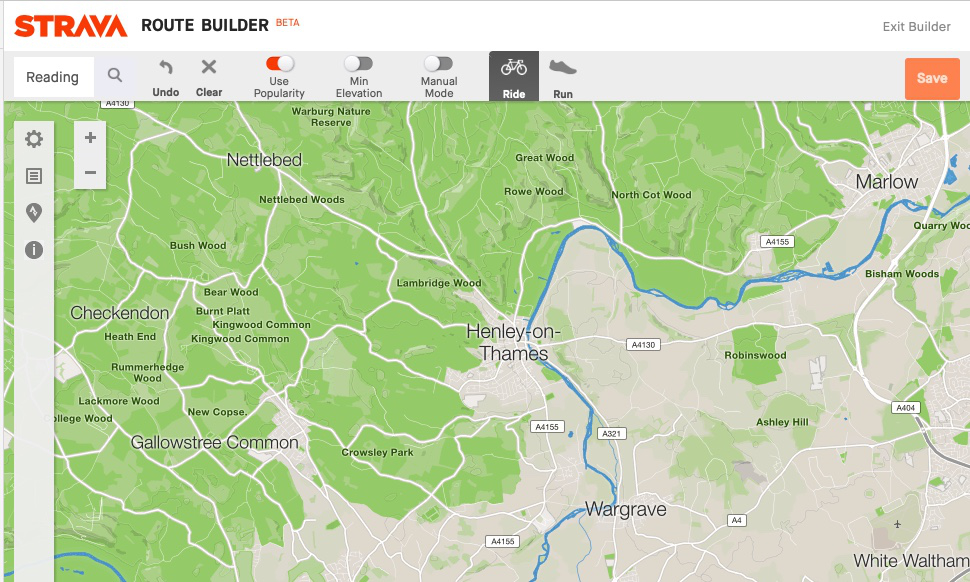
Save your route and then log out.
Download the Strava app onto your Smartphone.
Start the Strava app on your Smartphone to bring up the home page as shown below.

Tap the Record button on the bottom to reveal the Ride screen. Now on the bottom left, tap the dotted wavy line to bring up your routes.

Below, select your preferred route and tap Use Route.

Next tap the Start button and you are now ready to follow the route and record your exercise. If you do not have a pre-planned route but just want to get out on your bike for some exercise and record the ride, simply hit the Record button and then Start. Happy cycling! When you have finished the ride remember to tap Stop and Save the ride.

Originally posted 2020-04-30 11:25:29.


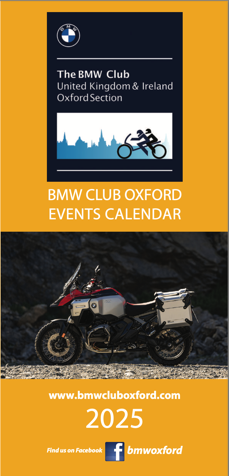



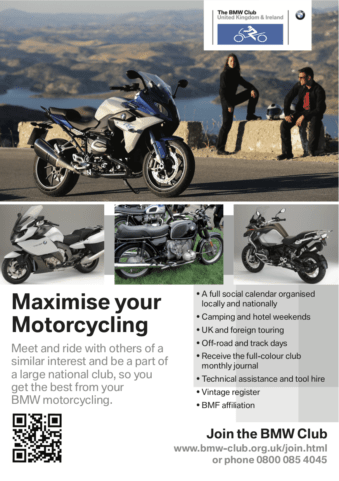

You must be logged in to post a comment.