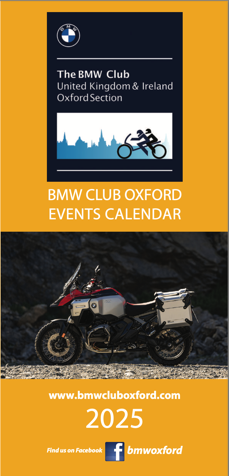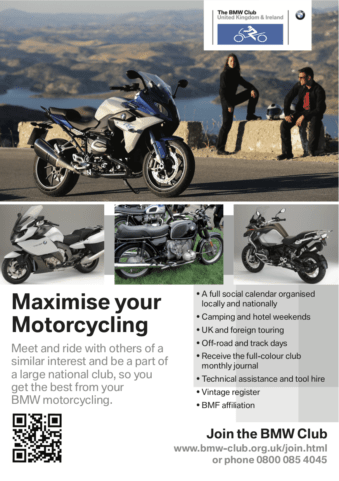I had a problem on the rideout to the barbecue recently with my satnav going haywire, particularly embarrassing as I was trying to lead the rideout at the time. The satnav was showing multiple routes at junctions and flashing up random screens. Clearing the route and restarting it did not solve the problem, and I had to hand over to James O’Shea to lead the rideout (many thanks, James). Later on I did get it to display the route, but it was still flashing up screens with info on nearby locations spontaneously.
The problem seems to be that random phantom screen presses are generated spontaneously within the unit. Further investigation on the web revealed that this is called ghosting by the Garmin community and is a known problem with some models of the NAV6.
I returned the unit to Bahnstormer Maidenhead straight away for return to Garmin. The unit was purchased less than two years ago and Garmin authorised an immediate replacement under warranty which I was able to pick a few days later. All seems to working properly now, and thanks to Bahnstormer Maidenhead for getting me a replacement so quickly.
A tip for anyone returning a satnav: make sure you run an update and backup with Garmin Express to ensure it has the latest maps and software before returning it. Garmin Express can use its backup to restore your settings from the old unit onto the replacement unit. You can also run Receive from Device on BaseCamp to make sure you have a copy of all the waypoints and routes from the device before giving it back to Garmin.